If you're working from home amid the COVID-19 pandemic, you might find that your makeshift office is a literal pain in the neck.
Many people don't have proper office chairs, and working for extended periods of time at your kitchen counter or hunched over a coffee table is not great for your body and overall health, Eric Robertson, a physical therapist and spokesperson for the American Physical Therapy Association, tells CNBC Make It. That means you have to be extra cognizant of your posture and routine, so you can combat the stress and strain that might come from working in a compromised position, he says.
Luckily, there are cheap and creative ways to trick out your WFH set-up to make it more ergonomic, Karen Jacobs, occupational therapist and certified ergonomist, clinical professor of online post-professional Occupational Therapy Programs at Boston University College of Health and Rehabilitation Sciences, tells CNBC Make It.
Here's how to stay comfortable and avoid back pain while you work remotely for the foreseeable future.
Change your posture often
It's crucial that you vary your posture throughout the day, because sitting in the same position or chair all day can lead to back, neck and shoulder pain, Jacobs says. For example, you might start your day at your kitchen table, then transition to a standing position or sit on your soft couch. It's best to alternate every hour, Robertson says.
Put a pillow on your seat
Money Report
Placing a thin pillow underneath your seat can go a long way to making an ordinary chair a lot more comfortable, Robertson says. If you don't have a pillow, you could also fold up a fluffy towel for the same effect.
Draping a soft towel over the back of your chair is also a small thing that can make your chair feel plush, Jacobs says.
Add a rolled towel for lumbar support
If you're someone who struggles with lower back pain, lumbar support pillows that rest on the back of your pelvis have been shown to increase comfort while seated. You don't need to buy a fancy pillow to accomplish this effect; Jacobs recommends rolling a towel and placing it between your chair and lower back.
Put your feet up
Supporting your feet on an elevated surface, or stretching your legs long increases circulation and can feel nice, Jacobs says.
Ideally, your hips and thighs should form 90-degree angles when you sit in your chair, but you can move your feet back and forth for exercise, she says.
If you're lucky enough to have a chair that reclines, "that would give you some nice support for your legs as well," she says.
Elevate your laptop
"Laptops are never going to be ergonomically good, because the monitor is either going to be too low or the keyboard is going to be too high," Robertson says.
Ideally, the top of your monitor should be just below eye level, so you don't have to strain your neck to read. If you're working on a reading-intensive task, prop your laptop up on objects (like a stack of books or shoeboxes) so it's eye-level, he suggests. Then, when you need to type, you can lower it to a level that allows your arms to be bent at 90-degree angles.
Take breaks
Most people take breaks to walk around when they're in the office, but when you're at home "we have a tendency to just be focused," so you might forget, Jacobs says.
Set a timer to go off every 30 minutes to take a break for three to five minutes, she suggests. Get up and walk around, or do some quick stretches at your desk, Robertson says.
"Adding regular exercise, even if it's low-level activity, is really important to keep your body healthy and avoid back pain," he says.
If you want to buy a chair
If working from home stretches on and you want to invest the right office chair for your set-up, you should look for ones with adjustable features, such as seat height, back rest, arm rests and lumbar support. A chair that's on wheels will allow you to move an appropriate distance away from your computer (Jacobs says you should make a fist and sit an arm-length away from your screen).
Here are three in various price ranges to check out:
Affordable: The BestOffice Mesh Computer Chair for $43.79 is an Amazon best-seller. Though the arms aren't adjustable, there's a built-in lumbar support and it's easy to build.
Mid-price: An adjustable seat height, arm rests and a shallow seat depth mean multiple people in a household can comfortably share the $375 Alera Elusion Series Mesh Mid-Back Swivel/Tilt Chair.
Splurge: The Cadillac of desk chairs, the Herman Miller Aeron Task Chair ($1,445), has back supports that are meant to mimic your posture when you stand, and it reclines if you want to stretch out.
Check out: The best credit cards of 2021 could earn you over $1,000 in 5 years
Don't miss: