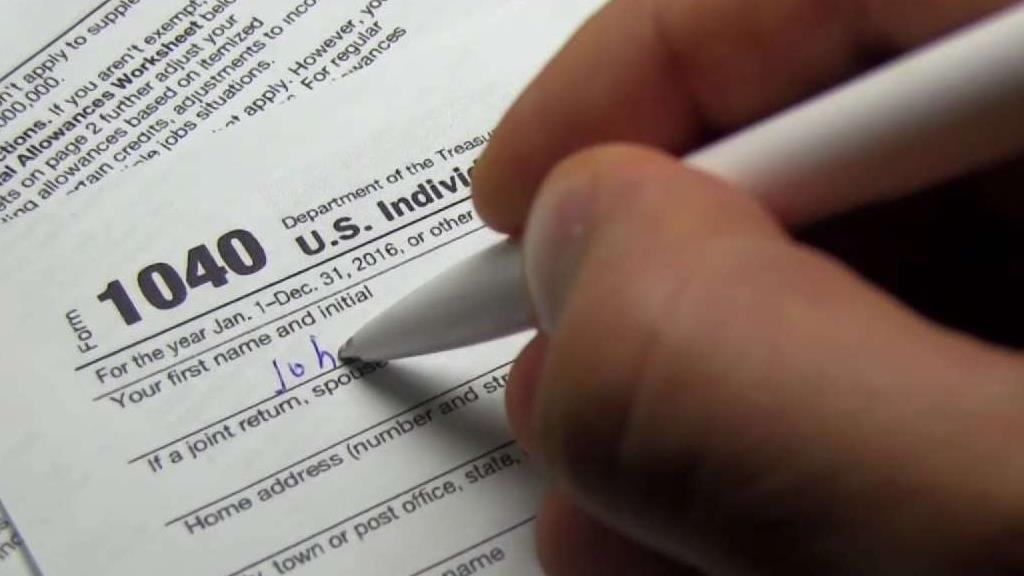Filing your taxes can be a stressful experience, but there is some extra help available if you meet certain income requirements.
The IRS offers an assistance program called IRS Free File, which partners with several tax software companies to provide free online tax preparation and electronic filing services for eligible taxpayers.
To qualify for the program, taxpayers must have an adjusted gross income of $73,000 or less.
The IRS encourages you to review each provider's offer to ensure you qualify and to check if they also include a free state tax return.
Get South Florida local news, weather forecasts and entertainment stories to your inbox. Sign up for NBC South Florida newsletters.
It's important to have income statements like W2s or 1099s readily available when filing.
Keep in mind that this option works best for certain taxpayers, especially those who don't have a very complicated tax return and don't feel comfortable doing their taxes on their own.
Here's a step-by-step guide on how to access the free file services:
- Visit the IRS website at irs.gov.
- Look for the tab that says "File Your Taxes for Free" and click on it.
- Choose the option "Free Guided Tax Preparation" to be directed to the page where you can review the full list of providers.
- Use the filters or the IRS Free File Online Lookup Tool to narrow down your search and find the best provider for your needs.
- Once you select a provider, you'll leave the IRS.gov website and begin the filing process with the company you chose to help you prepare your taxes.
Remember, the tax deadline this year is April 18.